Cubox and Hummingboard boards¶
Legacy¶
System images with legacy kernel
- Kernel 3.14.x with large hardware support, headers and some firmware included
- Docker ready – what is Docker?
- PCI-E operational (Hummingboard Pro, Gate & Edge)
- mSATA / m2 operational (Hummingboard Pro & Edge)
- Enabled audio devices: HDMI, spdif, analogue
- Bluetooth ready (working with Cubox-i/HB PRO on-board device or external key)
- I2C ready and tested with small 16×2 LCD. Basic i2c tools included.
- SPI ready and tested with ILI9341 based 2.4″ TFT LCD display.
- Drivers for small TFT LCD display modules.
- USB redirector – for sharing USB over TCP/IP (disabled by default /etc/init.d/rc.usbsrvd)
Bugs or limitation¶
- Gigabit ethernet transfer rate is around 50% of its theoretical max rate (internal chip bus limitation)
Mainline¶
System images with mainline kernel
- Mainline with large hardware support, headers and some firmware included
- Docker ready – what is Docker?
- PCI-E operational (Hummingboard Pro, Gate & Edge)
- mSATA / m2 operational (Hummingboard Pro & Edge)
- Enabled audio devices
- Bluetooth ready (working with supported external keys)
Bugs or limitation¶
- Gigabit ethernet transfer rate is around 50% of its theoretical max rate (internal chip bus limitation)
Desktop¶
- Pre-installed: Firefox, LibreOffice Writer, Thunderbird
- Lightweight XFCE desktop
- Autologin, when normal user is created – no login manager (/etc/default/nodm)
Connect your LCD display¶
I tried two different display connection types: I2C and SPI. Both are working perfectly with my image 2.6 or higher.
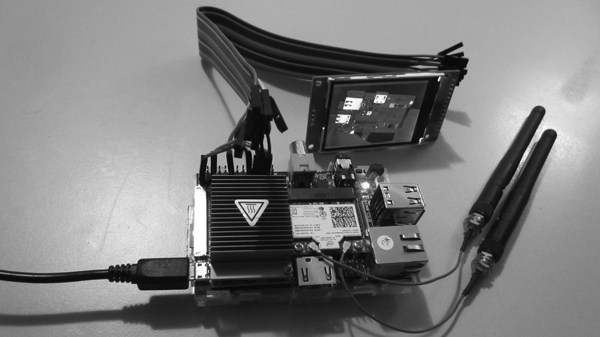
- I am using 2.4″ 240×320 SPI TFT LCD Serial Port Module+5/3.3V Pbc Adapter Micro SD ILI9341
- Wire according to this map.
- You have to use Armbian 1.5 or newer. Currently working only under Legacy kernel.
- Add this to your /etc/modules:
fbtft_device name=adafruit22a rotate=90 speed=48000000 fps=50 gpios=reset:67,led:72,dc:195 busnum=1 - Reboot
- Test – display some picture on the screen:
fbi -d /dev/fb2 -T 1 -noverbose -a yourimage.jpg - Troubleshooting and settings for other displays LVDS
GPIO¶
How to control HummingBoard GPIO from kernel space?
Udoo Quad¶
- Kernel 3.14.x and 4.4.x with some hardware support, headers and some firmware included
- Docker ready – what is Docker?
- Wireless adapter with DHCP ready but disabled (/etc/network/interfaces, WPA2: normal connect, bonding / notebook or AP mode). It can handle between 40-70Mbit/s.
- SATA operational
- Enabled analogue (VT1613) and HDMI audio device
Bugs¶
SATA & USB install not working on legacy kernel
Udoo Neo¶
- Kernel 3.14.x with some hardware support, headers and some firmware included
- Wireless adapter with DHCP ready but disabled